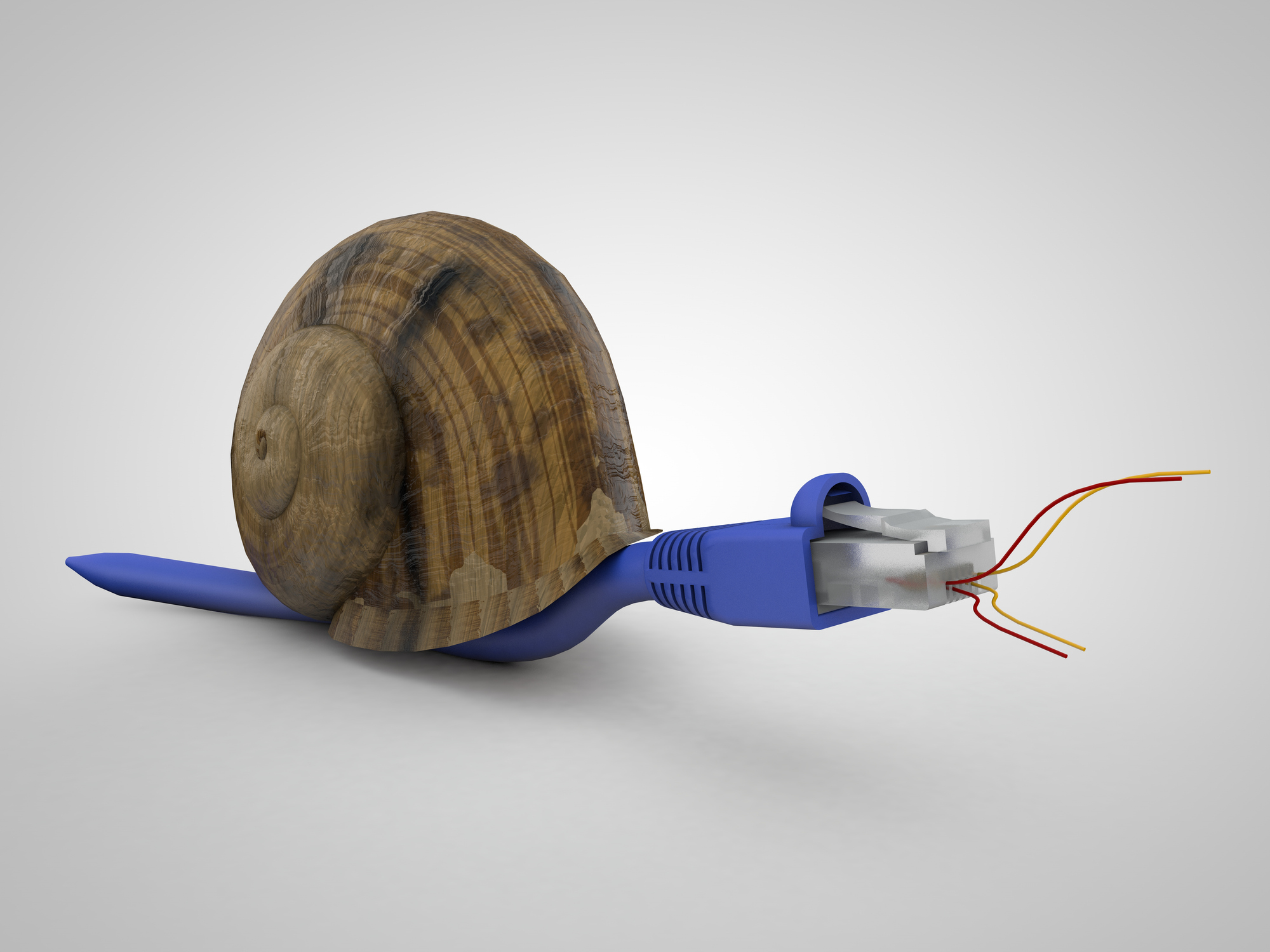
There are few things worse than slow internet.
We know that slow internet bothers all of us here at Audio Video Consultants and we're sure that you all probably feel the same way. The good news is that there are some simple things you can do and changes you can make to your home network and router to hopefully help optimize things, at least a bit.
So today, our blog is all about network education! Your home network is really the backbone of your home and its technology. In today's connected homes, your network is as necessary as electricity, water, and gas -- both you and your house need it to function. Let's take a look at how we can make it function better, together.
1. Router Position/Location
The placement and location of your router is important. Also, depending what internet frequency you are using -- 2.4 GHz or 5 GHz -- you can run into other distance problems. Wireless extenders and multiple access points can help with this a bit, but making sure your router is placed away from other devices and furniture and not obscured is also important.
Other not great placement ideas: Under your couch, behind metal shelving, buried under ground, you get the idea. Instead, try to put your wireless access points up high and in open areas -- also make sure they are properly spaced apart! Too many of your own routers can cause interference, as well.
2. ZUCKERBERG!
Slow Wi-Fi performance may be out of your control, at least partially. If you live in a very condensed area -- or in an apartment complex with lots of neighbors -- Wi-Fi interference may be making everybody's network run slow. Try switching channels -- this can sometimes help!
3. Firm Up That Firmware
It might be the oldest trick in the book -- right up there with unplug it and turn it off and on -- but updating your router's firmware can add features and improve stability. Always make sure you are running the latest version, just to be on the safe -- and speedy -- side. Another quick tip is to reboot your modem -- they usually aren't the best quality if you are using the one from your internet provider, but rebooting can help fix issues with speed.

4. Microwaves
Yup! You read that right. It might sound weird, but microwaves can actually get in the way of your Wi-Fi. So can other wireless devices, so the fewer of those you have operating, usually the better off your Wi-Fi will be.
5. Distance
Are you trying to get a Wi-Fi signal in your backyard out by the pool? Depending on the strength of your router, that could be tricky. We recommend one access point for every 1500 square feet of your home to make sure you have proper coverage.
Of course, with us, we'll always make sure you get a network that blankets your whole home -- indoors and out! That's just the benefit of using a professional installer over off-the-shelf network solutions you find at big box stores.
6. Your Internet Provider
One of the reasons you might not be getting fast internet is simple: You might not be paying for it. Internet providers charge more for faster speeds, so check and see what you are signed up for. For modern homes, we'd suggest at least 256MB download speeds -- try using a speed tester to make sure you are getting what you are paying for, and if you aren't, schedule a call with your service provider.
7. Bandwidth
How fast your internet goes also depends on the amount of traffic on your home network. Devices that stream HD content take up the most bandwidth. If you are running a bunch of different devices like security cameras, video doorbells, and TVs streaming HD or 4K content, we'd recommend hardwiring as many of these devices as possible and prioritizing traffic with VLANs to make sure that your children streaming Netflix doesn't interfere with an important video conference.
8. Go Fish
Are you a collector? Does your collection include fish? Do those fish live in a tank?
If you answered "yes," "yes," and "yes," then you may have identified another possible Wi-Fi issue culprit. Fish tanks -- especially large ones -- can reflect radio waves and keep your signal from spreading out properly. Sorry, Nemo.
9. Lights, Camera...Fridges?
A lot of other household appliances and devices can interfere with your Wi-Fi, too. Lamps, fridges, and even Christmas lights can all cause interference. It's best to keep your router as far away from such things as possible, and make sure that said devices aren't in between your router and where you commonly need to get internet access. If the kitchen is right between your router and your living room, for example, you could experience issues.
Your home network is important, especially these days, when we are all spending way more time at home and more reliant on it than ever. Hopefully these tips managed to help you speed yours up -- at least a little bit!
Of course, high quality networks that are set up properly and customized to the environment they are in don't have these types of network problems. Our team has years of experience installing robust wired and wireless networks designed around the needs of our clients and backed up by our service and support. Give us a call today at 610-430-8300 or visit our contact page and get in touch!